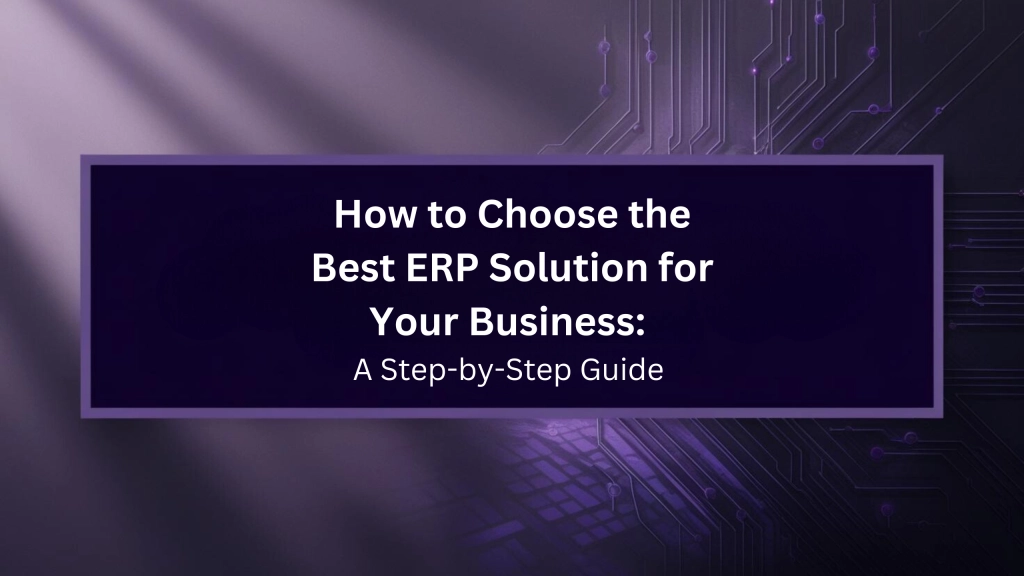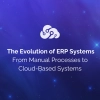How to Choose the Best ERP Solution for Your Business: A Step-by-Step Guide
In today's fast-paced, digital-first world, businesses are expected to do more and with fewer resources. If you're still juggling spreadsheets, disconnected software, and manual processes, you're already falling behind. It's like trying to run a marathon with your shoes untied- there's only so far you can go before things start to fall apart. This is where ERP (Enterprise Resource Planning) integration comes in, transforming how your business operates by tying together all your critical functions into a single, seamless system.
But with so many ERP options out there, where do you start? This guide will help you take the first steps toward choosing an ERP solution that fits your business perfectly.
Why do you need an ERP system in the first place?
First, let's look at why an ERP system is so important. The digital world moves fast, and companies need to keep up. An ERP helps you do that by streamlining your operations, improving data accuracy, and making it easier to make informed decisions.
-
Improved Efficiency: An ERP system reduces manual tasks, minimizes errors, and streamlines processes across departments. This means less time spent on repetitive work and more time focused on growing the business.
-
Real-Time Insights: With an ERP, you have instant access to your business data, allowing for quicker, more informed decisions. From performance metrics to inventory levels, all your key information is in one place, in real time.
-
Scalability and Flexibility: A well-chosen ERP system grows with your business. Whether you're expanding product lines, locations, or headcount, the right ERP will adapt to your evolving needs.
-
Better Customer Experience: By centralizing customer data and automating processes, an ERP helps you deliver faster, more accurate service. This enhances customer satisfaction and loyalty over time.
Now that you know why an ERP system can benefit your business, let’s go over the steps for choosing the right one.
Step 1: Define Your Business Needs
The first step to choosing the right ERP system is understanding your specific business needs. ERP systems come in all shapes and sizes, so it’s important to focus on what will really help your business.
-
What processes need improvement? Whether it’s inventory management, financial reporting, or employee scheduling, pinpoint areas that are slowing down your business.
-
What’s the size and scale of your business? If you're a small startup, you may need something simple and affordable, but if you're a large enterprise, you might need more advanced features and scalability.
-
What’s your budget? ERP systems range from affordable to enterprise-grade expensive. Understanding your budget will help narrow down the options.
By defining what you need, you'll be better equipped to evaluate systems that are a perfect match.
Step 2: Involve Your Team
Choosing an ERP solution is a big decision and shouldn’t be made by one person alone. After all, every department will interact with the ERP system, and you want their input to ensure the solution meets everyone’s needs.
-
IT Experts: They’ll ensure that the system integrates well with your existing tech stack and infrastructure.
-
Operations and Department Heads: Their feedback is crucial in identifying which processes need to be automated or streamlined.
-
End Users: Employees who will actually use the system on a daily basis should have a say in the process too. They can help ensure the system is intuitive and aligns with their needs.
By involving your team early, you increase the chances of selecting an ERP everyone can get behind.
Step 3: Evaluate Key Features and Functionalities
With your team on board, it’s time to explore potential ERPs and ensure they cover the essentials.
-
Finance and Accounting: Look for solutions that streamline accounts payable, receivable, general ledger, and financial reporting.
-
Inventory and Supply Chain Management (SCM): If you're in manufacturing or retail, inventory management is a must-have. Look for systems with real-time tracking, order management, and forecasting features.
-
Customer Relationship Management (CRM): If improving customer experience is a priority, make sure the ERP has a built-in CRM or easy integration with your existing one.
-
Business Intelligence and Reporting: Look for built-in analytics and reporting tools that help you track KPIs and identify trends.
-
Mobile Access: In today’s mobile world, being able to access your ERP system on the go is a game-changer. If your team needs remote access, make sure the ERP offers a mobile interface.
-
Cloud vs. On-Premise: Consider whether you want a cloud-based system for more flexibility and less maintenance, or an on-premises solution for more control over your data.
Step 4: Test, Test, Test!
You wouldn’t buy a car without a test drive, right? The same goes for ERP systems. Make sure you get a demo or trial version of the software to see how it works in real-time.
-
User Experience: Is the interface intuitive? Are your employees comfortable navigating the system?
-
Performance: Does the system perform well under pressure? Make sure it can handle your business’s workload without slowing down.
-
Ongoing Support: Test the customer support channels. How quickly do they respond? Do they offer useful, knowledgeable help?
Getting hands-on experience before making your final decision is crucial for avoiding buyer’s remorse later.
You wouldn't buy a car without a test drive, right? The same goes for ERP systems. Make sure you get a demo or trial version of the software to see how it works in real-time.
Step 5: Plan for Implementation and Support
Once you’ve selected your ERP system, it’s time to implement it. This is often the trickiest part, but with a solid plan in place, you can minimize disruptions.
-
Data Migration: Moving your existing data into the new system can be tricky. Make sure you clean your data before importing it and consider hiring experts if necessary.
-
Training: Provide thorough training to your team to ensure they’re comfortable with the new system.
-
Ongoing Support: Make sure your ERP provider offers ongoing support for post-implementation. Having a reliable support team on hand can make all the difference when troubleshooting issues or answering questions.
Step 6: Enjoy the Benefits!
Once your ERP system is live, you’ll experience the benefits of streamlined operations, automated processes, and a centralized information hub that makes scaling up easier. Remember, ERP implementation is not a one-time task. Continually monitor and optimize the system to ensure it evolves with your business needs.
Choosing the right ERP doesn’t have to be overwhelming. By following these steps, you’ll be well on your way to finding an ERP that meets your needs and helps your business reach new heights.
If you're ready to take the next step or need help getting started, contact us for consultation.